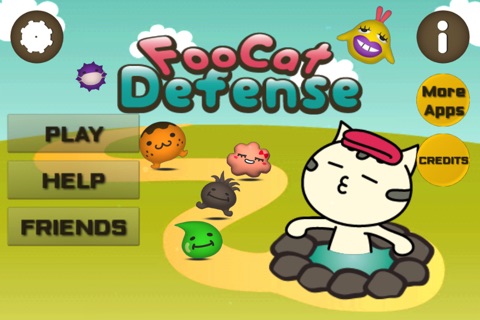FooCatDefense app for iPhone and iPad
"FooCat Defense" is a TowerDefense game.
FooCat loves a hot spring!
Hot springs so nice ! meow, meow, meow !
As usual, FooCat is happily meowing.
Until...
Suspicious guys appear from nowhere and try to capture FooCat’s hot spring.
You must beat them somehow.
Now, you can count on Meow Towers!
Meow Towers strive to stop them!
But the budget of the village is limited...
You can’t expect Meow Towers to do it all for you.
FooCat is usually lazy but he’s going to confront them with Meow Towers to keep the hot spring peaceful.
Can FooCat really protect the hot spring?
=Tips to the Game=
Beat the guys who come to capture the hot spring.
When 10 of these guys invade the hot spring, game over!
Some of the guys come from land and others from the air.
Meow Towers can attack from air, land or both depending on the type.
Choose the right Tower, either land or air.
Meow Towers attack in two different ways; Damage and Slow.
Damage is used to damage the enemy, and Slow is used to slow the speed of the enemy.
To effectively attack the enemy moving quickly, Slow it first and Damage it second.
Meow Towers can be upgraded or sold.
=Operations=
■ How to position Meow Towers:
Drag a tower icon on the left to the position marked with a red circle.
It can be done only when money is available in the piggy bank.
■ How to upgrade Meow Towers:
Upgrade Meow Towers when a more powerful attack is required.
Tap the Tower and press the left button of the drag menu to upgrade it.
■ How to sell Meow Towers:
To position another Tower where one is already positioned, sell the first Tower and position a new one.
Tap the Tower and press the right button of the drag menu to sell it.
■ FooCat is called in:
While the energy bar on the head is full, FooCat can also fight.
Drag FooCat from the hot spring to the position to install.
*For more details, please refer to "HELP" and "FRIENDS" in the app.